Look and Feel
There are many ways that you can change the look and feel of your site to make it exactly as you want. Website Builder has a number of theme settings allowing you to make one change that will update your whole site.

Theme Colours
Allow you to select colour themes for your whole website at once.
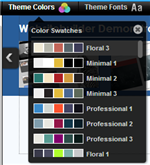
Theme Fonts
Allow you to change the font for your text across your entire website.
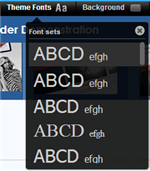
Background
Set different types of background to use in your site.
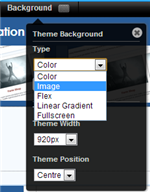
Columns and rows
You can create and set styles for individual rows and columns on your website, enabling you to use these styles across any pages.
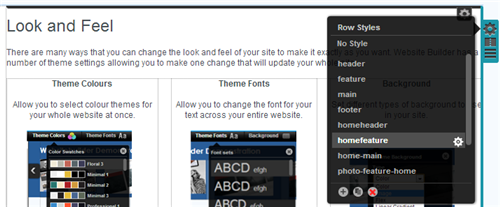
Font Styles
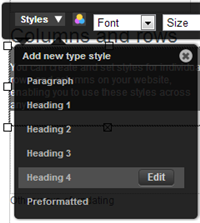
I am a text block. Click on me to drag me around or click a corner handle to resize me. Click the settings icon (it's the left one, looks like a cog) to change this text. You can type new text into me or cut and paste text from somewhere else. Click outside of me when you're done and any changes will be saved.